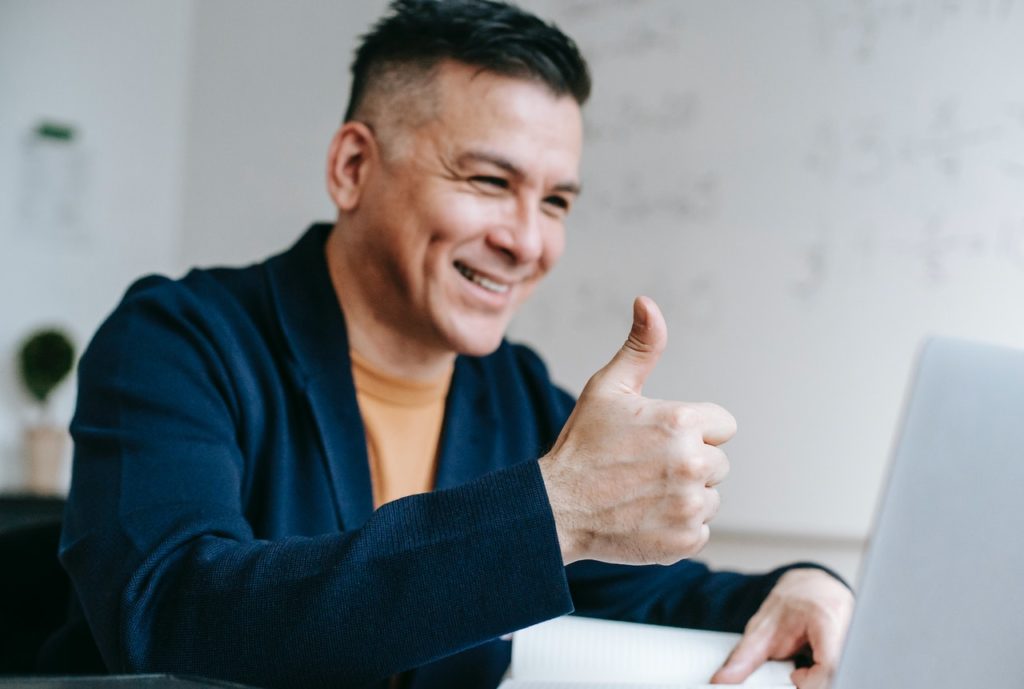We have collected the most asked questions related to online document fillers or PDF editors. Learn how you can use online document editors to your advantage in this article.
What is a PDF editor?
A PDF editor is an online tool that allows users to create, edit, electronically sign, save and share PDF files. It can be used by anyone who needs to fill out a PDF document. Using this tool, you will be able to access tools you can use to modify the existing contents of your PDF file.
When you visit a website that allows you to do so, it will ask you to upload or select an existing PDF document in order for the tool to open it in your browser window. Once opened, the image, copy, or text selection tools will allow you to edit any part of the document. You can then save the document and share it with others.
Are PDF editors easy to use?
PDF editors are easy to use and they can help you to save time when completing a PDF form. They are also great for making changes to a document that you have already created. With just a few clicks of the mouse, you will be able to modify any part of a PDF document and make it look completely different.
How can I sign a PDF document using a PDF editor?
You need to determine first which PDF editor application you will use. Make sure that its editor has e-signature tools. One of the best and easy-to-use e-signature applications you can use is SignedTrue.
To electronically sign a document using SigndTrue, follow these steps:
- Visit SignedTrue.com
- Upload your document by clicking on the “Upload File” button on the Upload Box and selecting the file from the local storge of your device. You may also drag and drop your document.
- Click on the “Signature” icon to show the signing options.
- Click on the “Sign Document” icon.
- Draw, upload an image of, or type your signature.
- Draw — You will draw your signature using a stylus on your touchscreen smartphone or using your finger.
- Upload — You will take a photo of your handwritten signature then upload it.
- Type — You will type your name using your keyboard.
- Click on the “Use Signature” button.
- Position your electronic signature in your document and click on the “Done” button.
You will need to register if you do not have an account yet with SignedTrue.
Aside from e-signing the document, you may also request signatures from other people using SignedTrue’s “Send for Signing” feature. To send a document for signing, when you are in the editor, follow these steps:
- Click on the “Signature” icon to show the signing options.
- Click on the “Request Signature” icon.
- Enter the following details of the signatory or the alternate signatory if you marked the “Allow Alternate Signatories” option:
- First Name
- Last Name
- Email Address
- Click on the “Save” button.
- Position the field where the signatory should sign in your document.
- Click on the “Send for Signing” button.
Is there a way to edit a PDF document?
Yes, by using a PDF editor or document filler, you will be able to edit a PDF document. You will be able to insert texts, images, symbols, and shapes; whiteout or redact existing items in your document that you want to erase; and add or request electronic signatures. Some PDF editors have a more comprehensive PDF editor that allows users to collaborate on a document using notes and comment boxes.
How do I fill out a document on my phone?
You can fill out a PDF document on your phone by visiting SignedTrue. SignedTrue is a web-based application that enables users to work on and edit their PDF files using their phones. SignedTrue works on popular browsers, such as Chrome, Safari, Firefox, and Internet Explorer. To fill out a document on your phone, simply visit SignedTrue.com, upload your file, and start editing your document according to your needs.
How do I fill out a PDF form on my laptop?
Fill out a PDF form on your laptop by visiting a website that offers a PDF editor that lets users complete forms and documents. If you prefer a straightforward, accessible, and secure PDF editor to fill out your form, visit SignedTrue.com and upload your PDF.
Fill out a PDF form using your laptop by accessing a PDF editor, uploading your form, and entering all the information you need to supply to complete the form.
Can I share my PDF document using a PDF editor?
Yes, some PDF editor applications have multiple sharing options, including sharing your PDF documents by physical mail or via electronic mail. You also have the option to download your PDF so you can share it outside the application.
What are the advantages of using a PDF document?
A PDF document is a file that stores fonts, images, and text. PDF files are often used to distribute documents because the formatting looks good both on screen and when printed. Here are some of the advantages of PDF documents:
- The fonts and text are embedded in the file, so they always look the same regardless of the device or software used to open the document.
- Some PDF software also allows you to add signatures, making it easy to sign a contract or other document electronically.
- PDF files can be easily opened and read on a variety of devices, including computers, tablets, and smartphones.
- PDF files can be password-protected to limit access to authorized users, ensuring that only authorized users can open and view the document.
- PDF files can be easily shared by email or on the web, making accessing the document quick and easy for authorized users.
- When you create a PDF document, you can choose to include all of the content in the file, or just select specific pages. You can also choose to include bookmarks, links, and comments.
- The majority of PDF editors adhere to security standards; thus, you can make sure that your documents are protected.